Ansible Conditions
In an ansible playbook, we sometimes need to execute different tasks depending on the value of a variable or the value of the return variable of a previous task. You may want to perform a certain set of tasks if the value of the variable is less than a value and a different set of tasks if the value of the variable is greater. You can achieve this with Ansible conditions.
In this guide, we will demonstrate how to use various when conditional statements.
Using 'when' conditional statement
Ansible uses Jinja2 tests and filters in conditionals.
We are going to use the 'when' conditional statement to create a file in the playbook as shown:
- name: this is our first play.
hosts: webserver1
vars:
age: 17
tasks:
- name: "creating file using variable"
command: touch /tmp/18.txt
when: age == 18
The value of var age is 17 which is not satisfying the when condition age =18, hence the task 'creating the file using variable' will not be executed.
When you run the playbook, you'll get the output below-
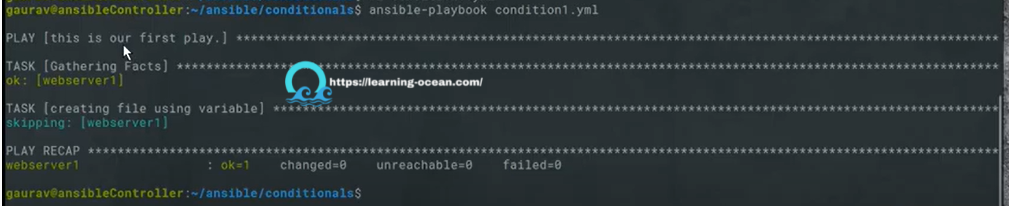
No file is created on webserver1 -
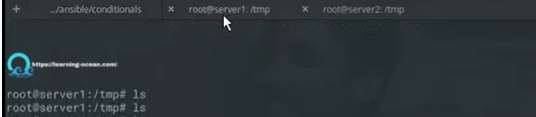
Now, let's modify the playbook and change the value of var age = 18 to satisfy the when condition and run the playbook again.
- name: this is our first play.
hosts: webserver1
vars:
age: 18
tasks:
- name: "creating file using variable"
command: touch /tmp/18.txt
when: age == 18
Output after executing this playbook -
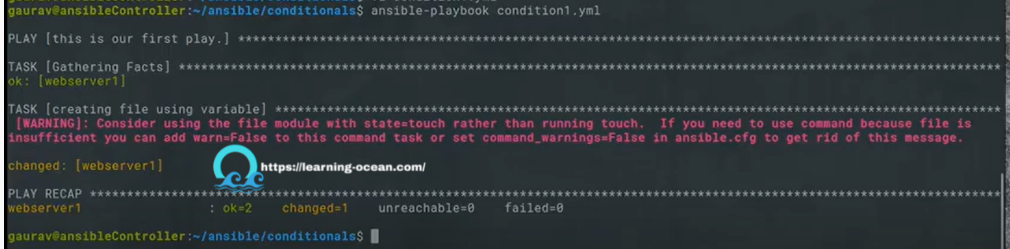
Verify the same on webserver1 -
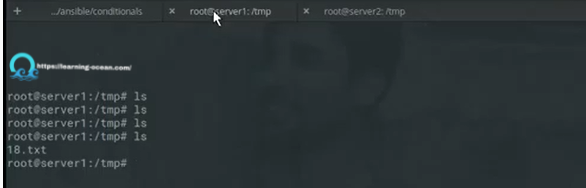
Using multiple 'when' conditional statement
Consider below playbook2.yml -
- name: this is our first play.
hosts: webserver1
vars:
age: 19
tasks:
- name: "creating file using variable"
command: touch /tmp/18.txt
when: age == 18
- name: "creating file using variable"
command: touch /tmp/grater_then_18.txt
when: age > 18
Here we have 2 conditions. First condition is not true as the age == 18 and second is true because age > 18.
When you run the playbook, you'll get the output below-
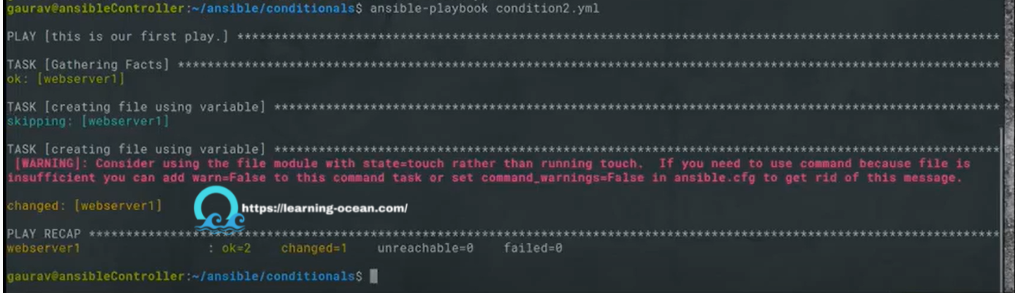
Verify the same on webserver1
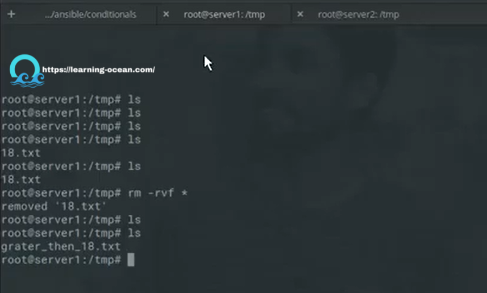
Using when with the logical AND operator
Now suppose we have three 'when' conditional statement along with the logical AND operator in the playbook as shown:
- name: this is our first play.
hosts: webserver1
vars:
age: 15
tasks:
- name: "creating file using variable"
command: touch /tmp/18.txt
when: age == 18
- name: "creating file using variable"
command: touch /tmp/grater_then_18.txt
when: age > 18
- name: "creating file using variable"
command: touch /tmp/less_then_10.txt
when: age < 10
- name: "creating file using variable"
command: touch /tmp/between_10_and_18.txt
when: age > 10 and age < 18
Here only the fourth condition is getting satisfied.
Checking the same on Webserver1
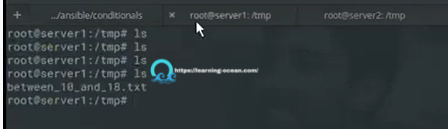
Using when with the logical OR Operator
With OR logical operators, the play is executed when either or all of the conditions are satisfied.
Let's consider another playbook:
- name: this is our first play.
hosts: webserver1
vars:
age: 11
tasks:
- name: "creating file using variable"
command: touch /tmp/18.txt
when: age == 18
- name: "creating file using variable"
command: touch /tmp/grater_then_18.txt
when: age > 18
- name: "creating file using variable"
command: touch /tmp/less_then_10.txt
when: age < 10
- name: "creating file using variable"
command: touch /tmp/between_10_and_18.txt
when: age > 10 and age < 18
- name: "creating file using variable"
command: touch /tmp/10_or_11.txt
when: age == 10 or age == 11
The above playbook satisfies the last two conditions. Verifying the same
Conditional statements are very useful in a multi-OS setup where we need to do variations in server configuration.