Ansible Playbooks
What are playbooks?
Ansible is an orchestration tool. It needs a list of tasks/instructions to perform on the machines listed in the inventory file. You can execute a task with Ansible more than once using a playbook. Playbooks offer repeatable, reusable, simple configuration management. It can be used for configuration management, orchestrating steps of any manual process on multiple machines in synchronous or asynchronous order.
A playbook is written in YAML format. It is composed of one or more 'plays' in an ordered list. And one play contains a set of tasks that runs on a group of machines.
A simple playbook may look like this -
---
- name: Update web servers
hosts: webservers
remote_user: root
tasks:
- name: Ensure apache is at the latest version
yum:
name: httpd
state: latest
Different YAML Tags
Let us now go through the different tags in a playbook-
name: Logical name of the task which specifies what this playbook will be doing
hosts: This specifies the lists of hosts against which we want to run the task
vars: This allows you to define and use variables in your playbook
tasks: Tasks are a list of actions the playbook will perform
Let's play with a simple playbook
Create a file as playbook1.yml in ~/ansible/playbook directory. And, enter the details as below:
- name: this is our first play.
hosts: webserver1
tasks:
- name: "create a dummy file on websever1"
command: touch /tmp/ansible_dummy.txt
This playbook contains a task with the name: "create a dummy file on webserver1"
Which it will perform on host: "webserver1" using the command: touch
Our current inventory file final_inventory.yml looks like -
webserver1 ansible_host=192.168.25.15 ansible_ssh_pass=password ansible_connection=ssh ansible_port=22 ansible_user=root
sqlserver1 ansible_host=192.168.25.16 ansible_ssh_pass=password ansible_connection=ssh ansible_port=22 ansible_user=root
[webservers]
webserver1
[databaseservers]
sqlserver1
[web_database_servers]
webserver1
sqlserver1
Running a playbook
To run your playbook, use the ansible-playbook command:
$ansible-playbook playbook1.yml -i final_inventory.yml
Output-
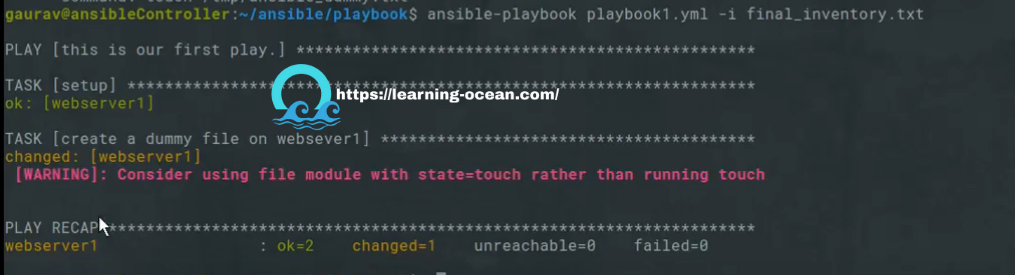
We will be ignoring the warning regarding 'state=touch' as of now.
Verifying the same on webserver1. Below is the snippet from webserver1 before and after running the command-
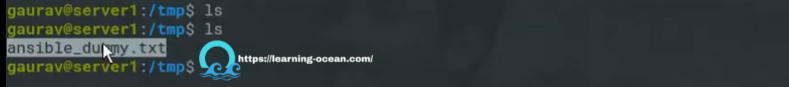
Running playbook on a group of hosts
You can run the command on different groups using playbook:
Create a file as playbook2.yml in ~/ansible/playbook directory. And, enter the details as below:
- name: "this is our first play."
hosts: web_database_servers
tasks:
- name: "create a dummy file in web and database server"
command: touch /tmp/ansible_dummy_webservers.txt
$ansible-playbook playbook2.yml -i final_inventory.yml
Command output:
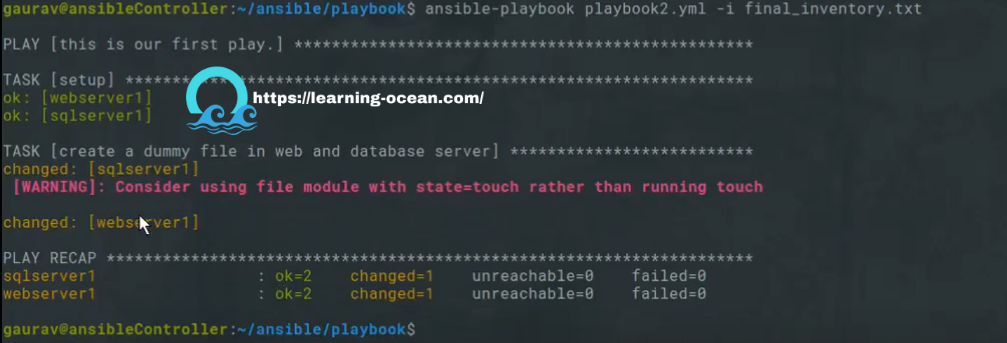 Verifying file creation on webserver1:
Verifying file creation on webserver1:
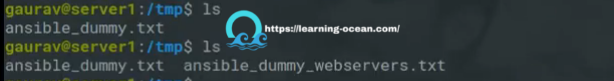
Verifying file creation on another server:

Running playbook with multiple tasks & multiple plays
Consider below playbook playbook.yml with multiple plays:
- name: "this is our first play."
hosts: webserver1
tasks:
- name: "creating dummy file on webserver1"
command: touch /tmp/file_on_webserver1
- name: "copy hosts files in tmp folder"
command: cp /etc/hosts /tmp/myhosts
- name: "this is our second play."
hosts: web_database_servers
tasks:
- name: "creating directory in tmp direcotry"
command: mkdir /tmp/mySecondPlayDir
- name: "create a dummy file in database and webserver."
command: touch /tmp/mySecondPlayDir/secondPlay.txt
The playbook is one of the most important elements in Ansible. It is designed to be human-readable and it developed in a basic text language so that everyone can understand it.