Docker-compose Image, Build, Dockerfile
How to build a sample project using docker-compose.yaml and Dockerfile?
As shown below trying to build a small python_redis project which has 3 files:
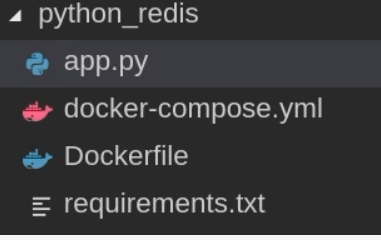
Let's understand the simple Dockerfile, which we will use to build the project.
FROM python:3.4
ADD . /code
WORKDIR /code
RUN pip install -r requirements.txt
CMD ["python", "app.py"]
FROM: It tells that which image needs to pick to build a container. In our case, we are building a small project which has python version 3.4.
ADD: It will copy the host content from the specified directory to the container. A shown above from the present working directory copying everything to the container inside /code directory.
WORKDIR: Whenever the container comes up the default working directory will be set to the directory given in workdir.
RUN: It will install all the required modules which is mentioned in the requirement.txt file
CMD: It will run the specified command in the list inside the container.
requirements.txt file has below contant.
flask
redis
app.py file has below containent:
import os
import time
import redis
from flask import Flask
app = Flask(__name__)
cache = redis.Redis(host='redis', port=6379)
def get_hit_count():
retries = 5
while True:
try:
return cache.incr('hits')
except redis.exceptions.ConnectionError as exc:
if retries == 0:
raise exc
retries -= 1
time.sleep(0.5)
@app.route('/')
def hello():
count = get_hit_count()
return 'Hello World! I have been seen {} times.\n'.format(count)
if __name__ == "__main__":
app.run(host="0.0.0.0")
Now,let's look at the docker-compose yaml file
version: "3"
services:
web:
build: .
ports:
- "5000:5000"
redis:
image: "redis:alpine"
In services property we have specified web which is our container name and build is given as dot(.) means present working directory, it searches for Dockerfile inside the current directory and build an image.
We have exposed port 5000 of the host to the 5000 port of the container. Redis is another container database container that has only images.
So, now we have all the files present in our working directory
gaurav@learning-ocean:~/python_redis$ ls
app.py docker-compose.yml Dockerfile requirements.txt
Let's run now docker-compose up -d
gaurav@learning-ocean:~/python_redis$ docker-compose up -d
Building web
Sending build context to Docker daemon 5.632kB
Step 1/5 : FROM python:3.4
3.4: Pulling from library/python
22dbe790f715: Pulling fs layer
0250231711a0: Pulling fs layer
6fba9447437b: Pulling fs layer
c2b4d327b352: Pulling fs layer
.... output removed....
Status: Downloaded newer image for redis:alpine
Creating python_redis_web_1 ... done
Creating python_redis_redis_1 ... done
Now,try to access application at port 5000
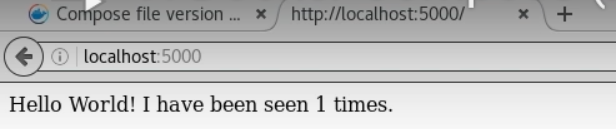
Every time when you reload the URL the count gets incremented and will be stored and taken care of by the Redis database which we have used.
The newly build image will also be visible in the list of images using docker image ls
gaurav@learning-ocean:~/python_redis$ docker image ls
REPOSITORY TAG IMAGE ID CREATED SIZE
python_redis_web latest c27390e2728f 59 seconds ago 935MB
nginx latest ad4c705f24d3 10 days ago 133MB
mysql 5.7 1d7aba917169 2 weeks ago 448MB
ansible latest c1401d45b590 3 weeks ago 303MB
redis alpine f6f2296798e9 3 weeks ago 32.3MB
jenkins/jenkins lts 3b4ec91827f2 7 weeks ago 568MB
ubuntu latest 1318b700e415 7 weeks ago 72.8MB
python 3.4 8c62b065252f 2 years ago 924MB
gaurav@learning-ocean:~/python_redis$
How to push this image inside your docker hub account?
The answer to this question is that we have to change the image name like dockerhubusername/reponame:tag
so how can we do that ? use the below docker-compose.yaml file
version: '3'
services:
web:
build: .
image: 'coolgourav147/mypythonimage'
ports:
- "5000:5000"
redis:
image: "redis:alpine"
build the image using below command
gaurav@learning-ocean:~/python_redis$ docker-compose build
check the output of docker image ls command
gaurav@learning-ocean:~/python_redis$ docker image ls
REPOSITORY TAG IMAGE ID CREATED SIZE
coolgourav147/mypythonimage latest 6237e93c0da4 13 seconds ago 935MB
python_redis_web latest c27390e2728f 6 minutes ago 935MB
nginx latest ad4c705f24d3 10 days ago 133MB
mysql 5.7 1d7aba917169 2 weeks ago 448MB
ansible latest c1401d45b590 3 weeks ago 303MB
redis alpine f6f2296798e9 3 weeks ago 32.3MB
jenkins/jenkins lts 3b4ec91827f2 7 weeks ago 568MB
ubuntu latest 1318b700e415 7 weeks ago 72.8MB
python 3.4 8c62b065252f 2 years ago 924MB
gaurav@learning-ocean:~/python_redis$